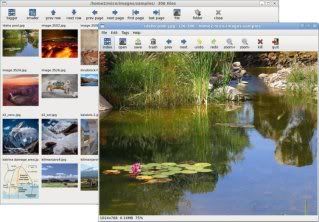
Otra nueva actualización de Fotoxx, una excelente aplicación de edición de imágenes muy sencilla de usar y con características más que interesantes:
- Posibilidad de navegar por carpetas de imágenes usando miniaturas.
- Posibilidad de importar imágenes RAW directamente de cámaras fotográficas.
- Cortar y dimensionar imágenes.
- Rotación.
- Remover ojos rojos con un click.
- Corregir problemas de perspectiva.
- Variar intensidad de los colores y escala de grises.
- Transformar fotos en dibujos simulados.
- Juntar 2 o más imágenes para crear una imagen panorámica.
- Agregar etiquetas, fechas, etc. a las imágenes.
- Seleccionar imágenes desde la ventana de miniaturas y quemarlas a CD o DVD (con Brasero).
- Varios idiomas entre ellos el español.
A continuación la lista de cambios:
- RAW files can be opened via the menu, command line or drag and drop.
- RAW files can now be seen in the thumbnail galleries like other image files.
- The RAW file editing tool Ufraw was integrated into the Fotoxx menu.
- RAW file batch conversion parameters (dcraw) are now user configurable.
- RAW file batch conversion is faster (about 50/minute on a strong PC).
- A wavelet denoise method was added (adapted from ufraw/dcraw).
- Deep color PNG files are now supported (16 bits/color).
- Vignette: the center of shading/brightening can be moved with the mouse.
- Images can be copied to the clipboard with a right-click popup menu.
- Trim: a target circle was added in the middle of the trim rectangle.
- A World map shows locations of geotagged photos. Click on a location to see a gallery of images from that location.
- The user interface was simplified for location-based or map-based image search.
- A new function was added to remove chromatic abberation (color fringes).
- Select area by mouse and color: the user interface was slightly improved.
- More dialogs preserve user inputs within and across Fotoxx sessions.
- A new command line option: start up with a specified menu function.
- Panorama: new option for zero image curve (e.g. to combine scanned images).
- The gallery is updated live if a file is added/deleted from outside Fotoxx.
- Bugfix: click geotag group: the gallery window sometimes did nothing.
- Bugfix: memory leak when processing metadata (tags, captions …).
Pueden actualizar o instalar esta versión con el paquete deb correspondiente:
Descarga: fotoxx-12.09.1-i686.deb
Descarga: fotoxx-12.09.1-x86_64.deb
Fuente: ubuntips

