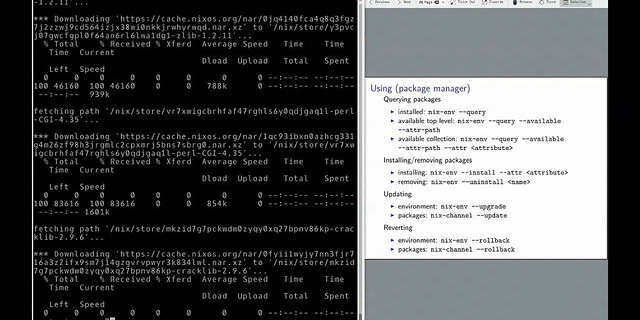Por alguna razón, es posible que quieras probar un paquete antes de instalarlo en tu sistema Linux. Si es así, ¡tienes suerte! Hoy te mostraré cómo hacerlo en Linux usando el administrador de paquetes Nix. Una de las características notables del administrador de paquetes Nix es que permite a los usuarios probar los paquetes sin tener que instalarlos primero. Esto puede ser útil cuando quiera usar una aplicación en particular temporalmente.
Asegúrate de haber instalado el administrador de paquetes Nix primero. Si aún no lo has instalado, consulte la siguiente guía.
Por ejemplo, supongamos que quieres probar tu código C ++. No tiene que instalar GCC. Simplemente ejecuta el siguiente comando:
$ nix-shell -p gcc
Este comando construye o descarga el paquete gcc y sus dependencias, luego lo coloca en un shell Bash donde está presente el comando gcc, todo sin afectar tu entorno normal.
LANGUAGE = (unset),
LC_ALL = (unset),
LANG = "en_US.UTF-8"
are supported and installed on your system.
perl: warning: Falling back to the standard locale ("C").
download-using-manifests.pl: perl: warning: Setting locale failed.
download-using-manifests.pl: perl: warning: Please check that your locale settings:
download-using-manifests.pl: LANGUAGE = (unset),
download-using-manifests.pl: LC_ALL = (unset),
download-using-manifests.pl: LANG = "en_US.UTF-8"
download-using-manifests.pl: are supported and installed on your system.
download-using-manifests.pl: perl: warning: Falling back to the standard locale ("C").
download-from-binary-cache.pl: perl: warning: Setting locale failed.
download-from-binary-cache.pl: perl: warning: Please check that your locale settings:
download-from-binary-cache.pl: LANGUAGE = (unset),
download-from-binary-cache.pl: LC_ALL = (unset),
download-from-binary-cache.pl: LANG = "en_US.UTF-8"
[...]
fetching path ‘/nix/store/6mk1s81va81dl4jfbhww86cwkl4gyf4j-stdenv’...
perl: warning: Setting locale failed.
perl: warning: Please check that your locale settings:
LANGUAGE = (unset),
LC_ALL = (unset),
LANG = "en_US.UTF-8"
are supported and installed on your system.
perl: warning: Falling back to the standard locale ("C").
*** Downloading ‘https://cache.nixos.org/nar/0aznfg1g17a8jdzvnp3pqszs9rq2wiwf2rcgczyg5b3k6d0iricl.nar.xz’ to ‘/nix/store/6mk1s81va81dl4jfbhww86cwkl4gyf4j-stdenv’...
% Total % Received % Xferd Average Speed Time Time Time Current
Dload Upload Total Spent Left Speed
100 8324 100 8324 0 0 6353 0 0:00:01 0:00:01 --:--:-- 6373
[nix-shell:~]$
Verifica la versión de GCC:
[nix-shell:~]$ gcc -v Using built-in specs. COLLECT_GCC=/nix/store/dyj2k6ch35r1ips4vr97md2i0yvl4r5c-gcc-5.4.0/bin/gcc COLLECT_LTO_WRAPPER=/nix/store/dyj2k6ch35r1ips4vr97md2i0yvl4r5c-gcc-5.4.0/libexec/gcc/x86_64-unknown-linux-gnu/5.4.0/lto-wrapper Target: x86_64-unknown-linux-gnu Configured with: Thread model: posix gcc version 5.4.0 (GCC)
Ahora, adelante y prueba el código. Una vez que hayas terminado, escribe exit para regresar a tu consola.
[nix-shell:~]$ exit exit
Una vez que salgas de nix-shell, no puedes usar GCC.
Aquí hay otro ejemplo.
$ nix-shell -p hello
Esto construye o descarga GNU Hello y sus dependencias, luego lo coloca en un shell Bash donde está presente el comando hello, todo sin afectar tu entorno normal:
[nix-shell:~]$ hello Hello, world!
Escribe exit para regresar a la consola.
[nix-shell:~]$ exit
Ahora prueba si el programa hello está disponible o no.
$ hello hello: command not found
Para obtener más detalles sobre el administrador de paquetes Nix, consulta la siguiente guía.