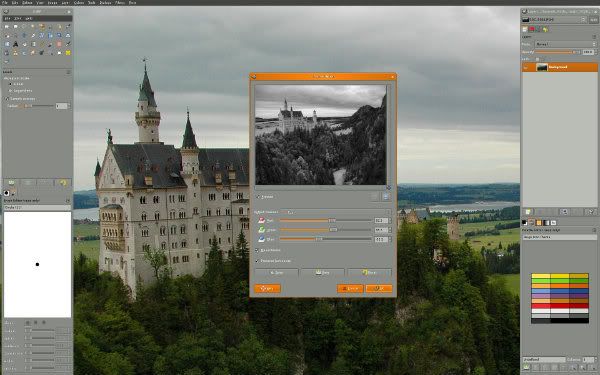Hace apenas unos días ha sido liberada la primera actualización de la última versión estable de GIMP.
Esta versión 2.8.2 corrige y soluciona numerosos bugs por lo que si usas GIMP conviene actualizarse.
Les pego la lista de cambios:
Core:
- Make tag matching always case-insensitive
- Let the tile-cache-size default to half the physical memory
GUI:
- Mention that the image was exported in the close warning dialog
- Make sure popup windows appear on top on OSX
- Allow file opening by dropping to the OSX dock
- Fix the visibility logic of the export/overwrite menu items
- Remove all “Use GEGL” menu items, they only add bugs and zero function
- Improve performance of display filters, especially color management
- Fix the image window title to comply with the save/export spec
and use the same image name everywhere, not only in the title
- Fix positioning of pasted/dropped stuff to be more reasonable
Libgimp:
- Move gimpdir and thumbnails to proper locations on OSX
- Implement relocation on OSX
- Allow to use $(gimp_installation_dir) in config files
Plug-ins:
- Fix remembering of JPEG load/save defaults
- Revive the page setup dialog on Windows
Source and build system:
- Add Windows installer infrastructure
- Add infrastructure to build GIMP.app on OSX
General:
- Lots of bug fixes
- List of translation updates
Podemos instalar esta nueva versión de GIMP en Ubuntu 12.04 o Linux Mint 13 agregando su PPA:
sudo add-apt-repository ppa:otto-kesselgulasch/gimp
sudo apt-get update
sudo apt-get install gimp
Fuente: ubuntips