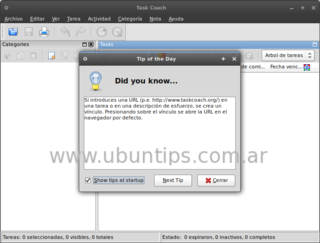
Una nueva actualizaciób de Task Coach, un gestor de tareas diseñado para crear, editar, y eliminar tareas y subtareas de la forma más sencilla posible.
Cada vez que vayas a añadir una tarea, el programa te pedirá un título (asunto), una descripción, un número de prioridad, la fecha de inicio, la fecha prevista y la fecha de finalización. Asimismo te permitirá opcionalmente programar un recordatorio para esa tarea, según tus necesidades.
Las tareas pueden ser visualizadas como una lista o en forma de árbol.
El programa soporta varios filtros para, por ejemplo, esconder las tareas completadas, o ver sólo tareas sin hacer.
Una función muy interesante es la posibilidad de crear las tareas arrastrando un e-mail sobre el visor de tareas. También es posible anexar adjuntos arrastrando y soltando archivos sobre el apartado “Anexos”.
El estado de una tarea depende de su subtarea y viceversa, por ejemplo, si marcas la última subtarea como completada, la tarea principal también se marcará como finalizada.
Tanto las tareas como las notas pueden ser asignadas a categorías definidas por el usuario, y puedes llevar un control sobre el tiempo que te llevar realizar una tarea, tiempo que también puede ser visualizado por periodos individuales de esfuerzo: por día, semana y por mes.
Finalmente, las tareas, notas, esfuerzos y categorías pueden ser exportados a formato HTML y CSV, e impresos de acuerdo a la vista actual, incluyendo filtros y orden de selección.
Lista de cambios (1.3.18):
Bugs fixed:
- Get rid of the infamous “AttributeError: __onDead” error (3546400)
- Do not automatically give focus to the subject field in the task editor on Linux (it overwrites the X clipboard). (3539452)
- On Mac OS X, the window would shrink at each launch. Tested on 10.5, 10.7 and 10.8DP4.
- Do not singularize user-set icons. (3539824)
- Disable spell checking on Mountain Lion because it makes Task Coach crash. (3554534)
- Fix opening URLs from the Help menu on KDE4. (3542487)
- Fix the About dialog on Kubuntu. (3542487)
- Reminders sometimes wouldn’t fire. (3554603)
- On Mac OS X, idle time notifications would not work. (3554603)
- On Mac OS X Snow Leopard (10.6) and earlier, the system would ask the user to allow Task coach use a port (firewall) or the keychain on every launch. (3556753)
- On Mac OS X, the search options menu wouldn’t work. (3558511)
- When the language is set to English/US, use 12 hour clock in task and effort dialogs instead of 24 hour clock.
- Don’t reset the edit dialog layout for editing single items after editing multiple items at the same time. (3559292)
- When changing the “Mark task completed when all children are completed?”-setting in the “Progress” tab of the task edit dialog, Task Coach would set the percentage complete slider in the “Progress” tab to the recursive percentage complete while the slider is meant to only display and change the percentage complete of the task itself. (3559740)
- When a task with subtasks does not override the global setting for marking a task completed when all of its subtasks are completed, actually use that setting when displaying the percentage complete of the parent task in the task viewer. (3559740)
- The settings for the viewers in the edit dialogs (such as the visible columns in the effort tab and the notes tab) wouldn’t be consistently applied to each edit dialog. (3559057)
- On Mac OS X, the button in the effort edit dialog for dropping down the tree of tasks didn’t work. (3560296)
- Make recurrence label in the task edit dialog clearer. (3560420)
- Make the description of the “idle time notice” setting in the preferences clearer. (3555498)
- Make the description of the “minutes between suggested times” setting in the preferences clearer. (3556765)
- The combobox for selecting the snooze time in the reminder dialog was not read only. This suggested that one could type in custom snooze times while that is not supported (yet). (3560416)
- The “Filter on all checked categories/Filter on any checked category” option was only available via the toolbar of the category viewer. Due to the width of the option, it could be difficult to access. The option is now also available as menu item in the View->Filter menu. (3554627)
- When the budget left is negative, the budget left field in the task edit dialog would not show a minus sign. (3554616)
- On Mac OS X, the tip of the day window would block the dialog for unlocking a locked task file. (3561499)
- When saving selected tasks, not only include the categories the selected tasks belong to, but also the parent categories of the used categories, even though they may not have been used themselves. (3561159)
- When creating a new item, set focus to the subject field so that the description tab is raised if needed. (3561515)
- On Mac OS X, dropping of URLs without a protocol specification (‘http:’, ‘https:’, ‘ftp:’, etc.) would result in attachments that couldn’t be opened. (3561889)
- On Linux, dropping of URLs didn’t work. (3561889)
- The order of tabs in edit dialogs wouldn’t be restored correctly after it had been changed by the user. (3562239)
- Save size, position and maximization state of dialogs separately for single-item and multi-item dialogs. (3562239)
Features added:
- Increase font size in the calendar view’s header. (3558650)
- In the calendar view, unplanned dates are now cropped to the current day.
- Add support for Thunderbird IMAP accounts that use NTLM authentication (typically Exchange accounts).
- When starting up, Task Coach checks for messages from the Task Coach developers. This allows us to reach all users for e.g. notifications on critical bugs or requests for support. Each message is displayed only once and the display of messages can be turned off completely. This feature will be used sparingly, of course.
- Added almost complete Belarusian translation thanks to Korney San.
- Allow for changing the font used in the description field of edit dialogs. The font can be changed in the editor tab of the preferences dialog. Patch supplied by Nicola Chiapolini.
Feature changed:
- When a task has no due date, instead of displaying “Infinite” for the time left in the task viewer, Task Coach now displays blank space.
Podemos encontrar un paquete deb de esta nueva versión en su página de descargas.
Fuente: ubuntips

