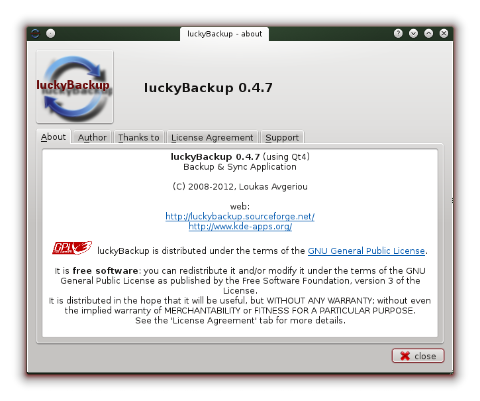Se ha liberado una nueva versión (0.4.7) de luckyBackup una excelente herramienta para realizar backups y sincronizar archivos basada en rsync.
Algunas de sus características son:
- Posibilidad de sincronizar carpetas, manteniendo los archivos más recientes de ambas.
- Opción para diferentes usuarios (común/avanzado)
- Posibilidad de excluir datos de una tarea.
- Posibilidad de incluir solamente datos específicos.
- Soporte de conexiones remotas.
- Ejecutar comandos antes y después de una tarea.
- Capacidad de restauración a cualquier path.
- Modo simulación
- Posibilidad de cambiar el orden de ejecución de las tareas.
- Soporte para varios perfiles.
- Programar tareas vía cron
- Modo CLI
- Soporte de notificaciones desde la bandeja del sistema
Esta es su lista de cambios:
- Introduced compatibility for the windows port
- Improved OS2 compatibility for snapshots
- Added option to compress the logfile before sending it via e-mail
- Added next/previous error buttons at commands output window
- Added feature to backup profile, log and snapshot data to the destination after a task run
- Added protection rule: Exclude list is disabled when user selects “only include”, to avoid confusion
- Added a “repeat-on-fail” feature for running tasks
- Added “quite mode” during run, to only display errors and important messages
- Added the “.gvfs” folder as an exclude template
- Added “–super” and “–numeric-ids” as command options templates
- Added option to schedule profile runs on an hourly basis
- Changed the global settings file from Qvariant to simple text
- Changed the schedule file from Qvariant to simple text
- Changed the profile import/export feature so that logs and snapshot data are included too
- Fixed issue: email feature sent the oldest logfile instead of the newest one
- Fixed issue: email feature reported “process timeout”
- Fixed various issues when spaces are used at a remote path
- Fixed issue: Creation of the snapshot directory at a remote destination when the max No. of snapshots was not reached
- Fixed issue: wrong snapshot directory name when remote source was used
- Updated manual
luckyBackup se encuentra en los repositorios oficiales de Ubuntu pero en una versión bastante anterior. Así que si quieren instalar o actualizar a luckyBackuo 0.4.7 pueden descargarse el paquete deb correspondiente desde su página de descargas.
Fuente: ubuntips